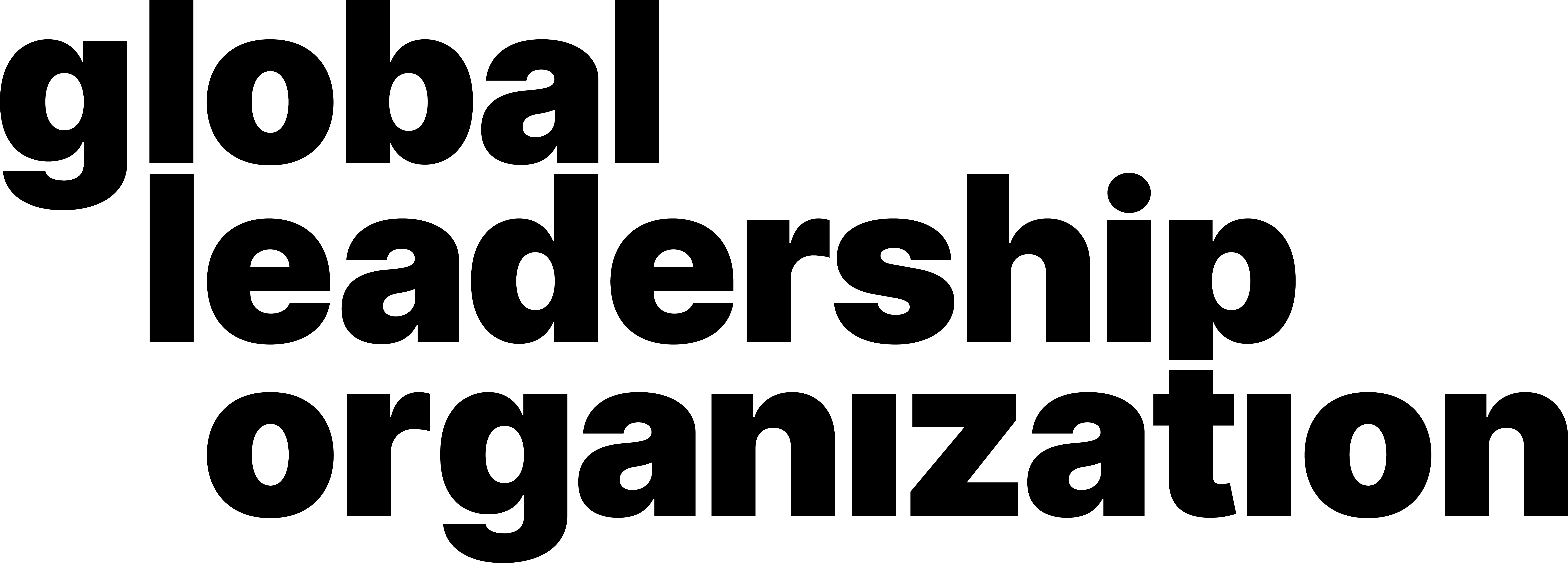How to Mute/Unmute Audio, Turn On/Off Video
Video Manual
Learn through our comprehensive and quick video explanation!
Written and Photo Manuals
Learn by reading through our detail-oriented and carefully curated written and photo manuals.
How to mute and unmute microphone:
1. Navigate to the bottom left corner of the meeting window.
2. Click the Microphone Icon to mute/unmute.


3. This can also be done by pressing the spacebar.
Push To Talk Feature:
1. Make sure to be muted.
2. Hold the spacebar and you will be temporarily unmuted.
3. Let go of the spacebar and you will be muted once again.
How to turn on/off camera:
1. Navigate to the bottom left corner of the meeting window.
2. Click on the Camera Icon to turn your camera On/Off.